Pinnacle Internet Viewer, or PIV, is a”portal” that enables parents/guardians to view information on their student’s grades. Click on the button below to log into the PIV:
Pinnacle Guides
Features
PIV offers an email notification option which gives you the flexibility to choose which reports or notifications you would like to receive concerning your student’s grades. You can also specify how often you would like to receive the notifications. For example, you could choose a standard grade report to be sent to you via email every Thursday. Or you could choose the option to receive an email notification when any grade goes above or below a set value that you determine.
Security
The information available from the PIV is specific to a given student ID and password. It is the obligation of the user of this web page to know the student ID and password for the selected school site. For security reasons, reports that are displayed in PIV do not contain a student’s name and looking up previously referenced pages in a browser will not reveal personal data.
Your login and password are confidential. Upon verification that a PIV login or password has been compromised, access through that account will immediately be disabled by the designated school personnel.
Guidelines
The PIV service is not meant to replace direct communication between students/parents/teachers or other school staff. If you have questions about any of the information, please discuss them with your student first. Then have your student discuss it with his/her teacher(s). If you need further clarification, please contact the school or your student’s teacher.
Sign up for PIV
To sign up for PIV, contact the school. As soon as you receive your login and password, you may access the PIV web page and acquaint yourself with the available features. You may also set up your email notifications.